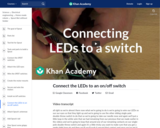
Connecting LEDs to a power switch. Created by Karl Wendt.
- Subject:
- Applied Science
- Engineering
- Material Type:
- Lesson
- Provider:
- Khan Academy
- Provider Set:
- Khan Academy
- Author:
- Karl Wendt
- Date Added:
- 02/18/2013
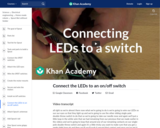
Connecting LEDs to a power switch. Created by Karl Wendt.

Connecting the PDT switches. Created by Karl Wendt.
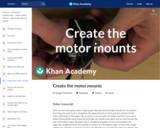
Creating motor mounts. Created by Karl Wendt.

This video shows you how to "hotwire" a digital camera. This video outlines the first step in making our digital camera work in the Bit-zee robot. The required voltage for the camera was determined by adding the1.5 volt AAA batteries (there are three of them) together to get 4.5 volts (because the batteries are wired in series). Since new batteries usually have a voltage that exceeds their marked rating the camera can easily run on the 5 volts that the center terminal of our L298 motor controller provides. Created by Karl Wendt.

In this video we show you how to attach Bit-zee's camera and route the wires. Created by Karl Wendt.

In this video we attach and wire a digital voice recorder to Bit-zee. Created by Karl Wendt.
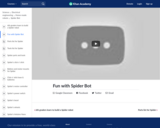
An introduction to the Spider bot. Created by Karl Wendt.
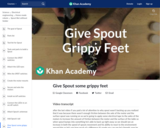
Adding grippy feet. Created by Karl Wendt.
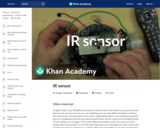
In this video we connect, bend and wire Bit-zee's IR sensor. This sensor will allow Bit-zee to receive commands from a universal remote control. Created by Karl Wendt.

Installing a power switch. Created by Karl Wendt.

In this video we discuss some of the key parts of Bit-zee. Created by Karl Wendt.

In this video we create and wire Bit-zee's tri-color LED eyes. Created by Karl Wendt.
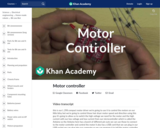
In this video we take you step by step through building the L298 Motor driver. This controller allows you to use your Arduino to control the hair dryer motors used to move the Bit-zee bot. Created by Karl Wendt.
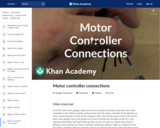
Connecting motors to the controller. Created by Karl Wendt.
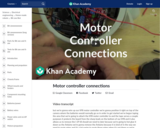
In this video we show you how to attach and wire the L-298 motor controller board to Bit-zee's frame. Created by Karl Wendt.

In this video we show you how to determine which wire is which and how to connect them to your Arduino. Created by Karl Wendt.

This video outlines in simple terms why a motor controller is needed and what it does. Created by Karl Wendt.
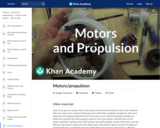
In this video we re-wire Bit-zee's motors to include longer wires and then we re-attach them to his frame. This video shows more detail than the previous motor video and it is shot in real time. This video also shows how to route the wires. Created by Karl Wendt.
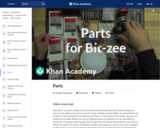
In this video we take a quick a look at some of the parts we used to make Bit-zee. Although we highly recommend you create your own Bit-zee using parts from products that people would otherwise throw away. Created by Karl Wendt.
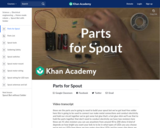
List of parts for Spout robot. Created by Karl Wendt.