
How to create a hyperlink ('link') to a location on the same page using HTML.
- Subject:
- Applied Science
- Computer Science
- Material Type:
- Interactive
- Lesson
- Provider:
- Khan Academy
- Provider Set:
- Khan Academy
- Author:
- Pamela Fox
- Date Added:
- 07/15/2021

How to create a hyperlink ('link') to a location on the same page using HTML.

How to create a hyperlink ('link') using HTML.

How to use HTML to create a table on a webpage.

Learn how to validate your webpages with the W3C validator service.

Tumblr founder David Karp and Xbox program manager Jasmine Lawrence give a detailed description of how files and webpages are sent and received using HTTP and HTML.

The marine environment is unique and requires technologies that can use sound to gather information since there is little light underwater. The sea-floor is characterized using underwater sound and acoustical systems. Current technological innovations are allowing scientists to further understand and apply information about animal locations and habitat. Remote sensing and exploration with underwater vehicles allows scientists to map and understand the sea floor, and in some cases, the water column. In this lesson, the students will be shown benthic habitat images produced by GIS. These imaged will lead to a class discussion on why habitat mapping is useful and how current technology works to make bathymetry mapping possible. The teacher will then ask inquiry-based questions to have students brainstorm about the importance of bathymetry mapping.

This video provides a virtual tour of Hadrian's Villa using a 3D digital model of the villa created under the direction of Dr. Bernard Frischer. The ruins of Hadrian's Villa, in the town of Tivoli, near Rome, is spread over an area of approximately 250 acres. Many of the structures were designed by the Emperor Hadrian who ruled from 117 until his death in 138 C.E. This virual rendering is based on current archeological research and has been created in consultation with art historians, archaeologists, and museum curators with expertise in this area. Please note, a few features are necessarily assumptions based on the best available evidence.

Overview of this lesson.
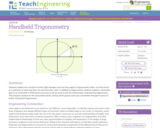
Students explore the concept of similar right triangles and how they apply to trigonometric ratios. Use this lesson as a refresher of what trig ratios are and how they work. In addition to trigonometry, students explore a clinometer app on an Android® or iOS® device and how it can be used to test the mathematics underpinning trigonometry. This prepares student for the associated activity, during which groups each put a clinometer through its paces to better understand trigonometry.

This entire class is, of course, designed to help alleviate test stress by offering numerous strategies and perspectives when it comes to general preparation for and participation in academia.

The projects in this guide use a student-driven approach to learning. Instead of simply learning about AI through videos or lectures, the students completing these projects are active participants in their AI exploration. In the process, students work directly with innovative AI technologies, participate in “unplugged” activities that further their understanding of how AI technologies work, and create various authentic products—from machine learning models to video games—to demonstrate their learning.
Project 1: Programming with Machine Learning
Project 2: AI-Powered Players in Video Games
Project 3: Using AI for Robotic Motion Planning
Project 4: Machine Learning as a Service
Visit the ISTE website with all the free practical guides for engaging students in AI creation: https://www.iste.org/areas-of-focus/AI-in-education

This guide provides student-driven projects that can directly teach subject area standards in tandem with foundational understandings of what AI is, how it works, and how it impacts society.
Instead of simply learning about AI through videos or lectures, the students completing these projects are active participants in their AI exploration. In the process, students work directly with innovative AI technologies, participate in “unplugged” activities that further their understanding of how AI technologies work, and create various authentic products—from presentations to designing an AI robot—to demonstrate their learning.
• Project 1: What AI Does Well and Does Not Do Well
• Project 2: Training Data and Machine Learning
• Project 3: Senses vs. Sensors
• Project 4: Navigation and AI
Visit the ISTE website with all the free practical guides for engaging students in AI creation: https://www.iste.org/areas-of-focus/AI-in-education

This guide provides student-driven projects that can directly teach subject area standards in tandem with foundational understandings of what AI is, how it works, and how it impacts society. Several key approaches were taken into consideration in the design of these projects. Understanding these approaches will support both your understanding and implementation of the projects in this guide, as well as your own work to design further activities that integrate AI education into your curriculum.
Project 1: AI Chatbots
Project 2: Developing a Critical Eye
Project 3: Using AI to Solve Environmental Problems
Project 4: Laws for AI
Visit the ISTE website with all the free practical guides for engaging students in AI creation: https://www.iste.org/areas-of-focus/AI-in-education

In this guide, students’ exploration of AI is framed within the context of ethical considerations and aligned with standards and concepts, and depths of understanding that would be appropriate across various subject areas and grade levels in K–12. Depending on the level of your students and the amount of time you have available, you might complete an entire project, pick and choose from the listed activities, or you might take students’ learning further by taking advantage of the additional extensions and resources provided for you. For students with no previous experience with AI education, exposure to the guided learning activities alone will create an understanding of their world that they likely did not previously have. And for those with some background in computer science or AI, the complete projects and resources will still challenge their thinking and expose them to new AI technologies and applications across various fields of study.
Project 1: Fair's Fair
Project 2: Who is in Control?
Project 3: The Trade-offs of AI Technology
Project 4: AI and the 21st Century Worker
Visit the ISTE website with all the free practical guides for engaging students in AI creation: https://www.iste.org/areas-of-focus/AI-in-education.

Students learn about weight by building a spring scale and observing how it responds to objects with different masses.

Students experience haptic (the sense of touch) feedback by using LEGO® MINDSTORMS® NXT robots and touch sensors to emulate touch feedback recognition. With four touch sensors connected to LEGO NXTs, they design sensor attachments that feel physically distinguishable from each another. Then students answer questions and communicate their answers to the NXT by pressing the touch sensor that is associated with the right multiple-choice answer letter. Haptics becomes essential when students must use the NXT sensors to answer the next set of questions without the aid of their vision. This challenges them to rely solely on the tactile feeling of each unique touch sensor attachment that they created in order to choose the correct peripheral slot. Students also learn about real-world applications of haptics technology.

Engineering manager Erica Gomez, program manager Jerome Holman, and Microsoft founder Bill Gates explain how a computer's hardware and software work together.
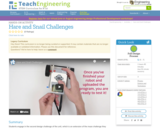
Students engage in the second design challenge of the unit, which is an extension of the maze challenge they solved in the first lesson/activity of this unit. Students extend the ideas learned in the maze challenge with a focus more on the robot design. Gears are a very important part of any machine, particularly when it has a power source such as engine or motor. Specifically, students learn how to design the gear train from the LEGO MINDSTORMS(TM) NXT servomotor to the wheel to make the LEGO taskbot go faster or slower. A PowerPoint® presentation, pre/post quizzes and a worksheet are provided.

This lesson introduces the ways that engineers study and harness the wind. Students will learn about the different kinds of winds and how to measure wind direction. In addition, students will learn how air pressure creates winds and how engineers build and test wind turbines to harness energy from wind.

In this lesson, students investigate sources of fossil fuels, particularly oil. Students will learn how engineers and scientists look for oil by taking core samples from a model of the Earth. Also, students will explore and analyze oil consumption and production in the United States and around the world.